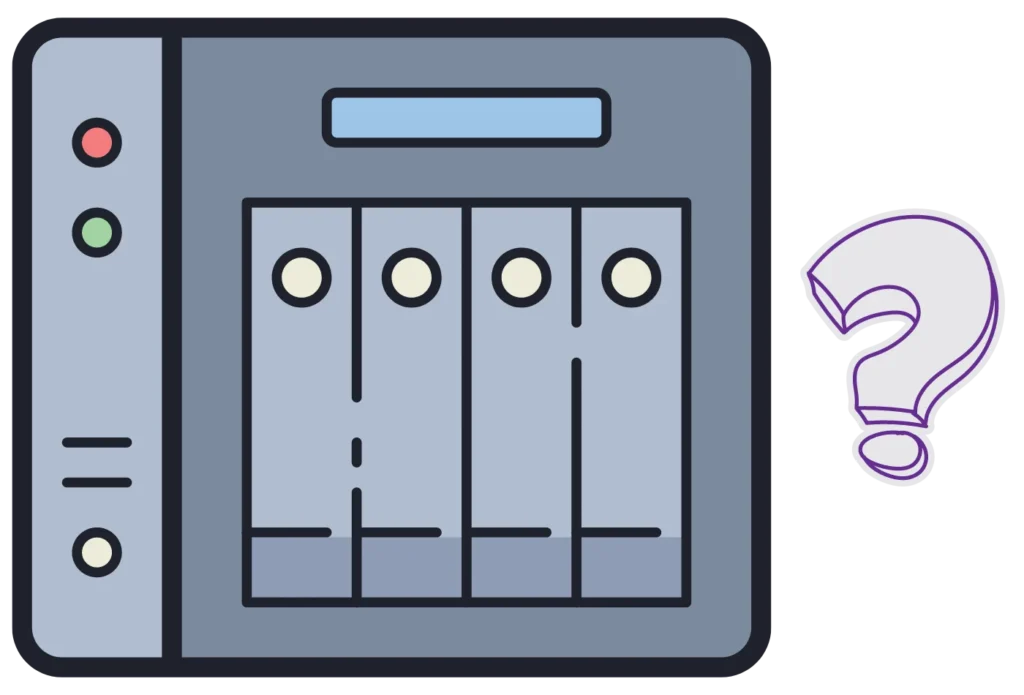In an era defined by the digital explosion of data, choosing the right storage solution for your needs is crucial. As both individuals and businesses generate increasingly large volumes of data, having a reliable and efficient way to store, access, and share that data becomes essential. Two popular options that often come up in this discussion are Cloud Storage and Network Attached Storage (NAS). Each has its advantages and drawbacks, making it vital to understand how they differ and which one is the right fit for you. This comprehensive guide will explore both options in detail, helping you make an informed decision.
1. Understanding Cloud Storage
What is Cloud Storage?
Cloud storage is a service that allows you to store data on remote servers accessed via the internet. This storage is managed by third-party providers, such as Google Drive, Dropbox, and Amazon S3. These services offer scalable storage solutions, meaning you can expand or reduce your storage capacity based on your needs.
How Does Cloud Storage Work?
Cloud storage operates through a network of remote servers hosted on the internet, rather than on your local computer or device. When you upload a file to a cloud storage service, it is sent over the internet and stored on these remote servers. You can then access your files from any device connected to the internet, making it easy to retrieve and share data anytime and anywhere.
Benefits of Cloud Storage
- Accessibility: Cloud storage provides easy access to your data from any location, as long as you have an internet connection. This makes it ideal for individuals and businesses that require mobility.
- Scalability: With cloud storage, you can quickly scale your storage needs up or down based on your requirements. Most providers offer various pricing plans to suit different needs.
- Automatic Backups: Many cloud storage solutions automatically back up your data, ensuring that you do not lose important files in case of device failure or accidental deletion.
- Collaboration: Cloud storage makes it easy to share files and collaborate with others in real-time. This feature is particularly beneficial for remote teams and freelancers.
- Cost-Effectiveness: For many users, cloud storage can be more cost-effective than purchasing and maintaining physical hardware.
Drawbacks of Cloud Storage
- Internet Dependence: Cloud storage relies on a stable internet connection for access. If your internet is slow or unreliable, it can hinder your ability to retrieve your data quickly.
- Ongoing Costs: While cloud storage can be affordable, costs can add up over time, especially if you need a large amount of storage or advanced features.
- Security Concerns: While reputable cloud providers implement strong security measures, storing sensitive data on remote servers can pose risks. Data breaches, although rare, can occur, leading to potential data loss or unauthorized access.
- Limited Control: When you use a cloud storage service, you are dependent on the provider’s infrastructure and policies. If they experience outages or changes in service terms, it could affect your access to your data.
2. Understanding Network Attached Storage (NAS)
What is NAS?
Network Attached Storage (NAS) is a dedicated file storage system that connects to a network, allowing multiple users and devices to access and share data. Unlike cloud storage, which relies on remote servers managed by a third party, NAS devices are physical hardware that you own and manage.
How Does NAS Work?
A NAS device connects to your local network (LAN) via an Ethernet cable. Once set up, it acts as a centralized data hub where users can store, access, and share files. Users typically access the NAS through a web interface or dedicated software, allowing them to upload, download, and manage their files.
Benefits of NAS
- Local Control: With a NAS device, you have complete control over your data. You can configure security settings, manage user access, and decide how your data is organized.
- High-Speed Access: Since NAS connects directly to your local network, accessing files is typically faster than cloud storage, especially for large files.
- Customization: NAS devices often come with various options for storage capacity, RAID configurations, and additional features. This flexibility allows you to tailor your storage solution to your specific needs.
- No Ongoing Fees: After the initial investment in a NAS device, there are generally no ongoing monthly fees for storage. This can make NAS a more cost-effective solution for those who require large amounts of data storage over time.
- Data Security: By storing your data locally, you can implement your security measures and backup solutions, giving you greater peace of mind regarding your data privacy.
Drawbacks of NAS
- Upfront Costs: Purchasing a NAS device requires an initial investment that can be significant, especially for high-capacity models.
- Technical Knowledge Required: Setting up and managing a NAS can be more complex than using cloud storage. Users need some technical expertise to configure and maintain the system.
- Limited Accessibility: While you can access NAS remotely, it typically requires additional configuration and may not be as seamless as cloud storage. This could hinder access if you’re traveling or away from your local network.
- Physical Vulnerabilities: NAS devices are vulnerable to physical damage, theft, or fire. Unlike cloud storage, which stores data across multiple data centers, your data is only as safe as your hardware.
3. Comparative Analysis: Cloud Storage vs. NAS
To help you decide which option is right for you, let’s compare cloud storage and NAS across several key factors:
3.1. Cost
- Cloud Storage: Generally has a lower upfront cost but may have ongoing subscription fees that can add up over time.
- NAS: Requires a higher initial investment, but after the purchase, there are typically no recurring costs.
3.2. Accessibility
- Cloud Storage: Accessible from anywhere with an internet connection, making it ideal for remote work and travel.
- NAS: Generally requires access to the local network, though remote access is possible with additional configuration.
3.3. Scalability
- Cloud Storage: Highly scalable; you can easily upgrade your storage plan as your needs grow.
- NAS: Limited by the hardware you purchase, although many devices allow for adding additional hard drives.
3.4. Data Control
- Cloud Storage: Limited control over your data and its management; you rely on the provider’s policies and infrastructure.
- NAS: Complete control over your data and its security settings; you can implement your own security measures.
3.5. Security
- Cloud Storage: Strong security measures from reputable providers, but still vulnerable to data breaches.
- NAS: Security is in your hands; you can customize security settings and backup solutions but must also manage physical security.
3.6. Performance
- Cloud Storage: Dependent on internet speed; may be slower for large files, especially if your connection is slow.
- NAS: Typically offers faster access to files, especially on local networks.
4. When to Choose Cloud Storage
Cloud storage is an excellent choice if:
- You require remote access to your files from various locations.
- You collaborate frequently with others and need a platform for real-time sharing and editing.
- You prefer a solution that offers automatic backups and updates without manual intervention.
- You want to avoid the complexities of managing hardware and prefer a solution that is easy to set up and use.
Best Practices for Using Cloud Storage
- Choose a reputable provider: Ensure the provider offers strong security measures, a user-friendly interface, and reliable customer support.
- Regularly back up important files: Even with cloud storage, it’s essential to have additional backups for critical data.
- Educate yourself on security practices: Utilize strong passwords, enable two-factor authentication, and be cautious about sharing files.
5. When to Choose NAS
NAS is the right choice if:
- You require a high-speed data access solution for large files and media.
- You prefer complete control over your data and its management.
- You are comfortable with technical setups and want a more customizable storage option.
- You have significant data storage needs and prefer a one-time purchase over ongoing fees.
Best Practices for Using NAS
- Regularly update firmware: Keeping your NAS device updated helps protect against vulnerabilities.
- Implement a backup strategy: Use RAID configurations for redundancy and backup your data regularly.
- Secure your NAS: Configure firewalls, change default passwords, and use encryption to protect your data.
6. Real-World Use Cases
To further illustrate the differences and suitability of cloud storage and NAS, let’s look at some real-world use cases:
6.1. Freelancer
A freelance graphic designer might prefer cloud storage due to the need for collaboration with clients and easy access to files from different locations. With cloud storage, they can share design files in real time and access their portfolio from any device, making it an ideal solution for their mobile lifestyle.
6.2. Small Business
A small business with sensitive customer data may lean toward NAS. By investing in a NAS device, they can ensure complete control over their data security and implement tailored security measures. This allows them to manage sensitive information without worrying about potential breaches associated with third-party cloud services.
6.3. Family Photos and Videos
A family wanting to store a large collection of photos and videos might benefit from NAS. It provides a centralized storage solution for all family media, allowing for easy access and sharing among family members. Additionally, they can customize the NAS setup to ensure that their cherished memories are stored securely.
6.
- Large Enterprises
Large enterprises often use a combination of both solutions. They may utilize cloud storage for remote teams and quick file sharing while maintaining a NAS for sensitive data that requires tight security and control. This hybrid approach maximizes the benefits of both storage types, allowing for flexibility and security.
7. Conclusion
When it comes to choosing between cloud storage and NAS, the decision ultimately depends on your specific needs, preferences, and technical expertise. Cloud storage offers unmatched accessibility, ease of collaboration, and scalability, making it a go-to solution for many individuals and businesses. On the other hand, NAS provides complete control over data, high-speed access, and the ability to customize storage solutions to fit unique requirements.
By carefully evaluating your storage needs and considering the pros and cons of each option, you can make an informed choice that will best serve your requirements now and in the future. Whether you choose cloud storage, NAS, or a combination of both, investing in a reliable storage solution is essential in today’s data-driven world. The right choice will empower you to manage, access, and secure your valuable data effectively.