How does your team quickly share files, keep their work backed up, and access it all securely from anywhere? And how do you do it easily, without expensive hardware, a dedicated IT team, or a steep learning curve?
While document backup, file sharing, and team collaboration are certainly not new, more businesses are relying on all-in-one cloud storage solutions to keep their workflows flowing and their work safely backed up. Cloud storage is a business essential to help you get your best work done without slowdowns or downtime. As the saying goes, time is money.
Speaking of costs, some cloud storage solutions can get costly in a hurry–especially if you’ve got a large team, have complex compliance requirements, or simply have a lot of files. But not all solutions will break the bank, and this cloud storage review will outline the best all-in-one solutions to take your business to the next level.
What is cloud storage?
Cloud storage is a place to save your files and folders online ‘in the cloud’. You do your work on your computer, phone, or tablet like normal, and all your documents and files are automatically saved to the cloud and synced to all your devices while you work. Cloud storage is essential for keeping your files backed up, and makes sharing, team collaboration, and access from anywhere easy and secure.
For businesses of all sizes, cloud storage has proved to be a game-changer. From team collaboration, remote work, virtual data rooms, client file sharing, and document editing, the benefits are numerous.
When comparing cloud storage providers, you’ll notice free plans, personal plans, and business plans. Free and basic plans are good options for personal use, but for your business, you’ll benefit most from plans that include multi-user support and a full suite of business productivity tools.
What are the benefits of cloud storage?
Cloud storage helps you manage your documents and files across computers, devices, locations, and people. Using cloud storage is one of the best ways to streamline your workflows, which is beneficial when you’ve got a lot of file data to manage. Cloud storage will help you:
- Lower costs by replacing on-site servers
- Easily collaborate with coworkers and clients
- Back up your files safely and automatically
- Meet global data privacy and compliance regulations
- Share files of any size and maintain control while you share
- Access your files from any device at any time
- Get customer support help when you need it
We recommend moving to cloud storage, no matter how many files you have, and especially if you have files stored in a variety of places. Cloud storage consolidates all your data and secures it all in one easy-to-access place. Your whole team can access what they need from anywhere, and this makes sharing and collaboration easy.
Cloud storage is perfect for everyone, regardless of technical skill. Your team will love how easy it is to access, edit, back up, and share files.
The best cloud storage providers in 2023
Here is a complete list of the top cloud storage providers with the absolute best features for businesses and teams:
1. Crypted Baby
Crypted Baby is the best all-in-one cloud storage solution, used by over two million highly productive individuals and teams in small and large companies.
From instantly backing up files to easily sharing and collaborating, Crypted Baby is the ultimate cloud storage solution, with the Pro Solo and Pro Teams plans being the all-around best for business productivity.
One must-have Crypted Baby feature is team shared folders. You can easily create folders on your Windows and Mac computer, iOS or Android mobile device, or from any web browser, and give anyone secure access, with view-only or edit permissions, per user, per folder.
Working on collaborative projects, setting up centralized folders, editing files together, and backing up data securely is so easy with Crypted Baby, even when everyone is using different computers and devices, or working from different locations.
On top of that, Crypted Baby includes desktop, mobile, and web apps that enable file access anywhere, a files-on-demand feature called CloudFiles to save space on your computer, file comments to get client feedback faster, and Vault backup to keep your data super safe, secure, and private.
Crypted Baby really does have everything you need to get your best work done.
key features
- File access from anywhere – with desktop apps for Windows and macOS, mobile apps for iOS and Android, and web-based access, you can access your files from multiple computers and devices easily
- Crypted Baby CloudFiles – a files-on-demand feature that allows you to save space on your computer by storing files in the cloud only
- Custom branding – put your company logo on full display when sharing, perfect for building trust with clients and customers
- Centralized folder collaboration – set up group access to folders and files with permissions such as view-only and view-edit, which makes document editing and collaboration with all of your team members easy
- Client file sharing – share files with clients easily, and the people you share with do not need a Crypted Baby account
- Multi-user administration – set up all your employees on Crypted Baby and manage access control to files and folders per user, all with centralized billing
- Automatic backup – keep all your company files backed up, including every version of every file, with quick and easy restore when you need it. Automatically backup videos and photos on your camera roll as well
- Strong encryption – help protect your data from unauthorized access with end-to-end encrypted features and unique access controls that protect user privacy, without the need for additional software or add-ons
2. Dropbox
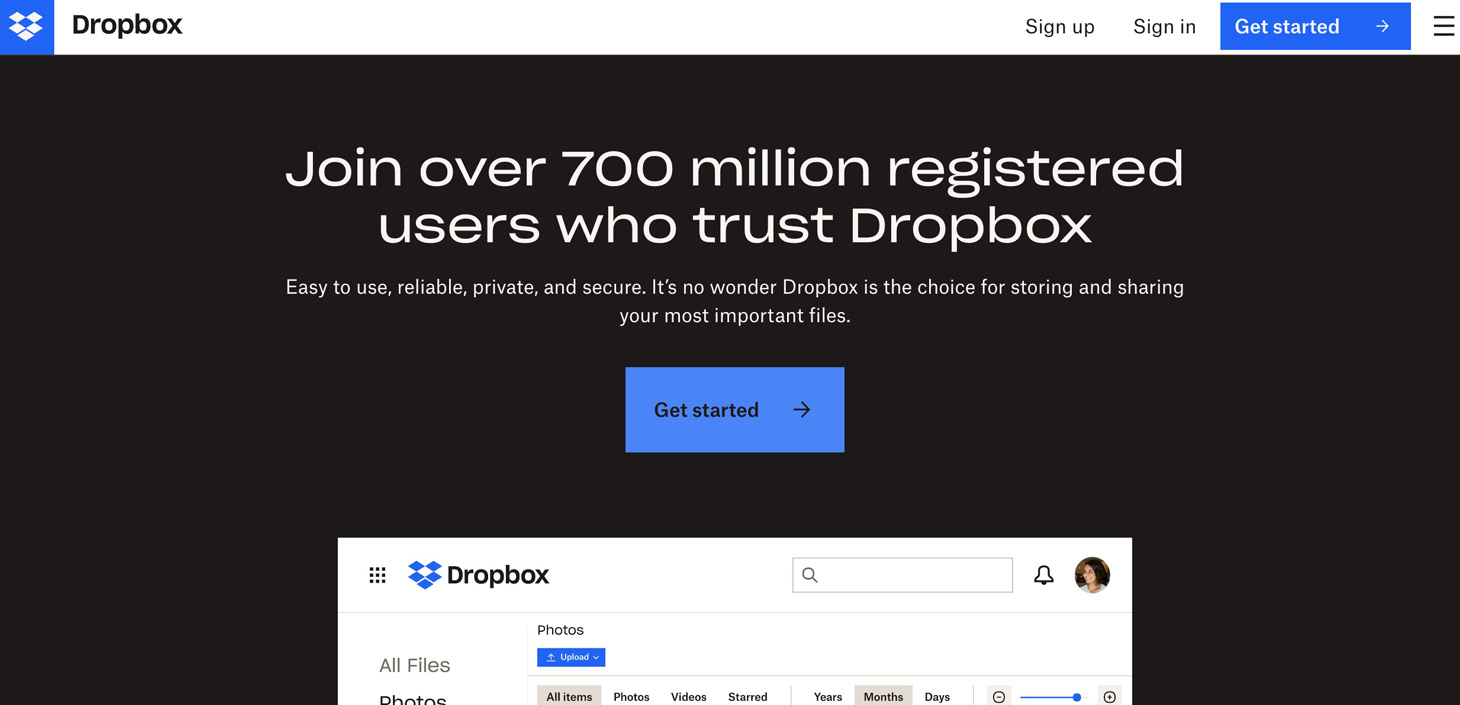
Dropbox is a popular cloud storage provider that offers a variety of plans for different use cases. Their business plans include a solid set of features for teams of any size. Dropbox integrates directly with your desktop, and includes mobile apps, and web access, making for easy file organization.
Dropbox key features
- File access from anywhere – with desktop, mobile, and web-based access for easy access to your files
- Password manager – store your passwords with Dropbox
- Dropbox Paper – a proprietary editing app
- Smartsync – files-on-demand allows you to save space on your computer by storing files in the cloud
- File tagging – add hashtags to your files to help stay organized
Dropbox pros
- Solid set of business productivity features
- Multi-lingual support
- Linux client
- Active user forums
Dropbox Cons
- Expensive for what you get
- Hidden bandwidth limits when sharing can result in additional costs
- Inconsistent customer support response times
- Bloated feature set
Dropbox Pricing
- Basic – 2GB for free
- Plus – $9.99 per month for 2TB
- Family – $16.99 per month for 2TB and up to 6 users
- Professional – $16.58 per month for 3TB
- Standard – $15 per month/person for 5TB
- Advanced – $24 per month/person for unlimited storage
- Enterprise – contact for details
3. Box.com
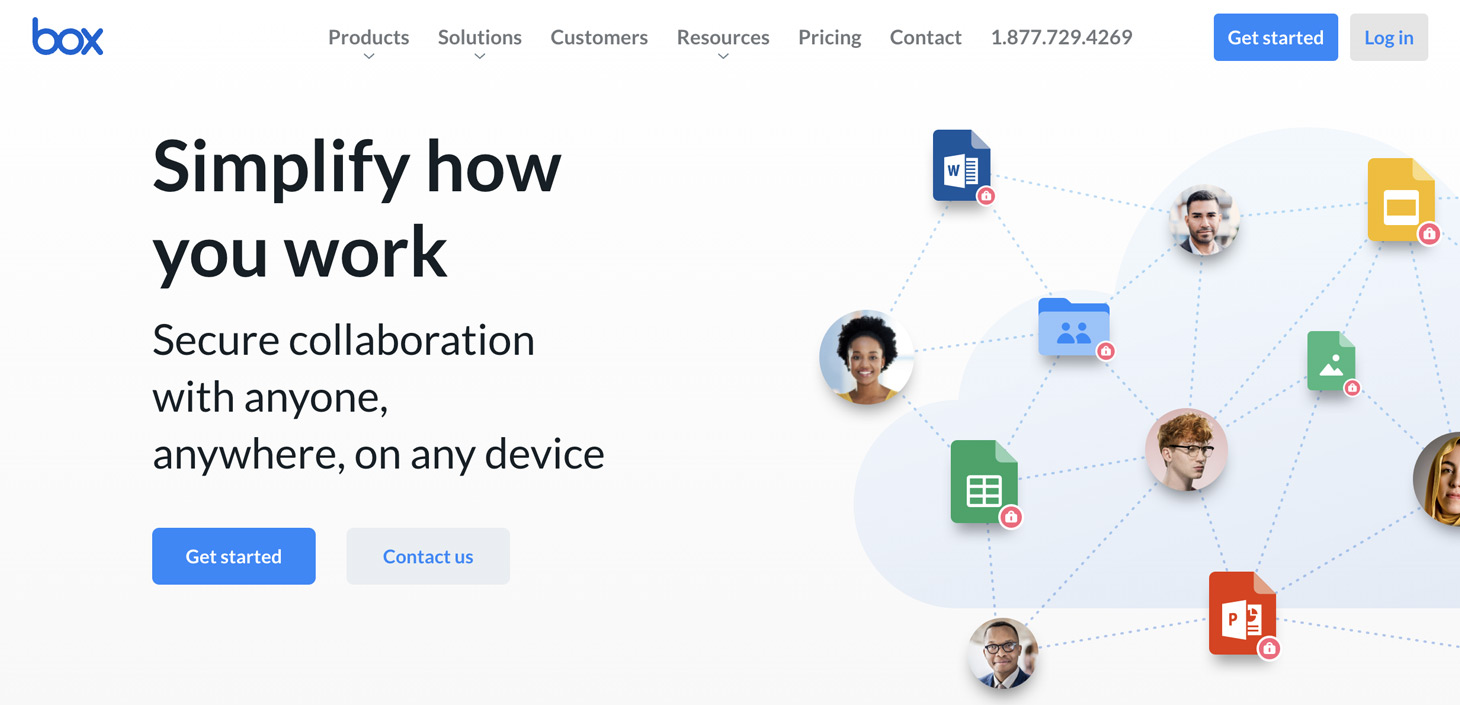
Box is an enterprise-focused cloud storage platform with a full suite of business productivity features well suited for organizations with thousands of employees or more.
Box key features
- File access from anywhere – with desktop, mobile, and web-based access for easy access to your files
- Box Relay – an automation tool that allows you to schedule workflows, such as sending and requesting files
- App integrations – connect your files with apps like SalesForce, Netsuite, Okta, and ServiceNow easily
- Insights – team administrators get built-in reports to track projects, users, and files
- Box Sign – document signing and e-signature support
Box pros
- Excellent for very large organizations and enterprise
- 1,500+ app integrations
- Active directory and single sign-on support
- Advanced compliance options including PCI-DSS
Box cons
- Very expensive, not suitable for small or medium businesses
- File sizes are limited, making Box a deal breaker if you work with large files
- File scanning can be slow with large file sets
Box pricing
- Individual – 10GB for Free
- Personal Pro – $10 per month for 100GB
- Business Starter – $5 per month/person for 100GB and up to 10 users
- Business – $15 per month/person for unlimited storage
- Business Plus – $25 per month/person for unlimited storage
- Enterprise – $35 per month/person for unlimited storage
- Enterprise Plus – contact for details
4. OneDrive
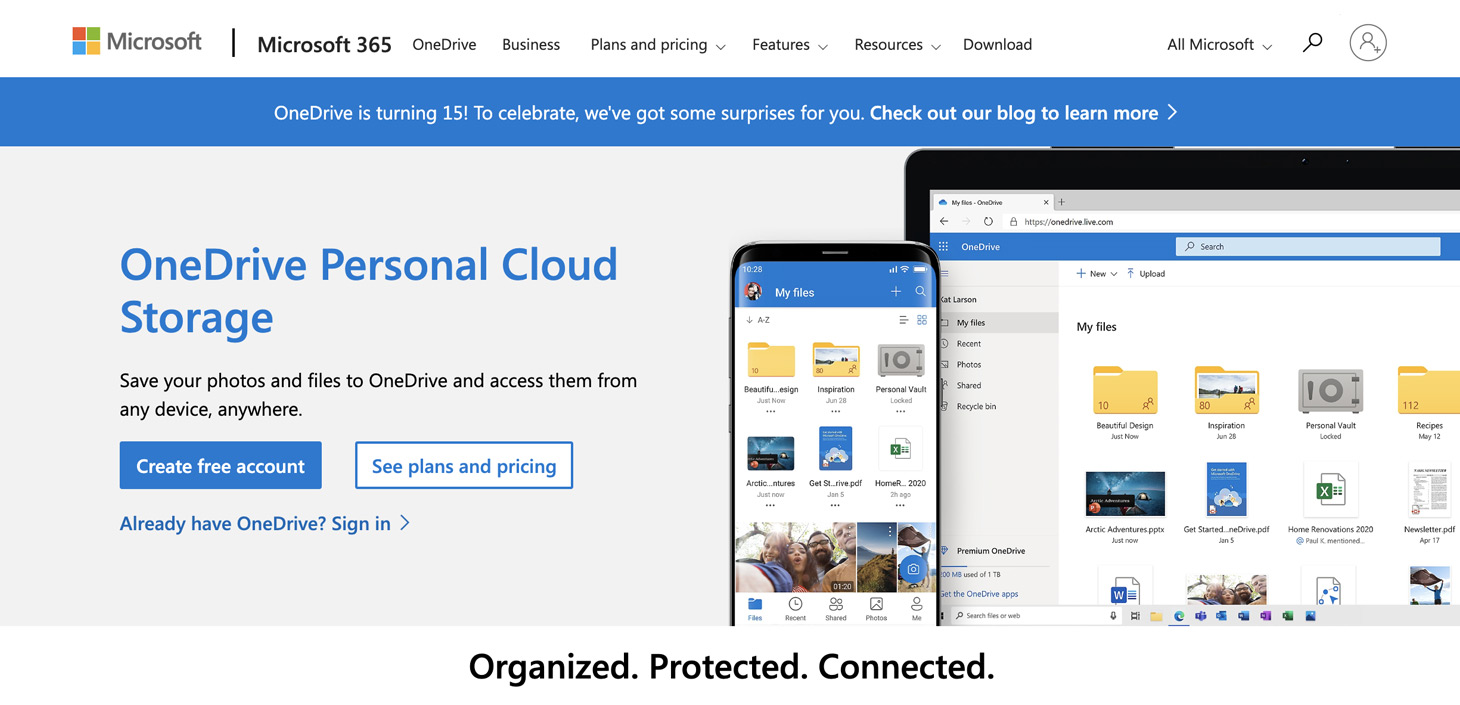
Next on the list is OneDrive, from Microsoft. OneDrive is a cloud-service feature integrated with Windows, that provides file synchronization, sharing and backup functionality. 5 GB of storage is included free on Windows, but you have to pay to access more storage or advanced features.
OneDrive key features
- File access from anywhere – with desktop, mobile, and web-based access for easy access to your files
- OneDrive Files on demand – save space on your computer by storing your files in the cloud
- Microsoft Office integration – being a Microsoft product, OneDrive has first-class integration with Office and is even included on some Microsoft 365 Office app plans
- Sharepoint integration – connect Sharepoint teams together easily
- Teams – get HD Video conferencing via Microsoft Teams
OneDrive pros
- Integrates well with other Microsoft products
- Included as a feature with Windows 10
- Differential sync transfers only changed parts of files
OneDrive cons
- Limited customer support options
- Bundled pricing forces you to make trade-offs or pay for apps you don’t need
- Microsoft account required
OneDrive price
- Basic – 5GB for Free
- OneDrive Standalone – $0.99 per month for 50GB
- Microsoft 365 Personal – $6.99 per month for 1TB
- Microsoft 365 Family – $9.99 per month for 6TB and up to 6 people
- OneDrive For Business 1 – $5 per month/user for 1TB
- OneDrive For Business 2 – $10 per month/user for unlimited storage
- Microsoft 365 Business Basic – $6 per month/user for 1TB
- Microsoft 365 Business Standard – $12.50 per month/user for 1TB
5. Google Drive
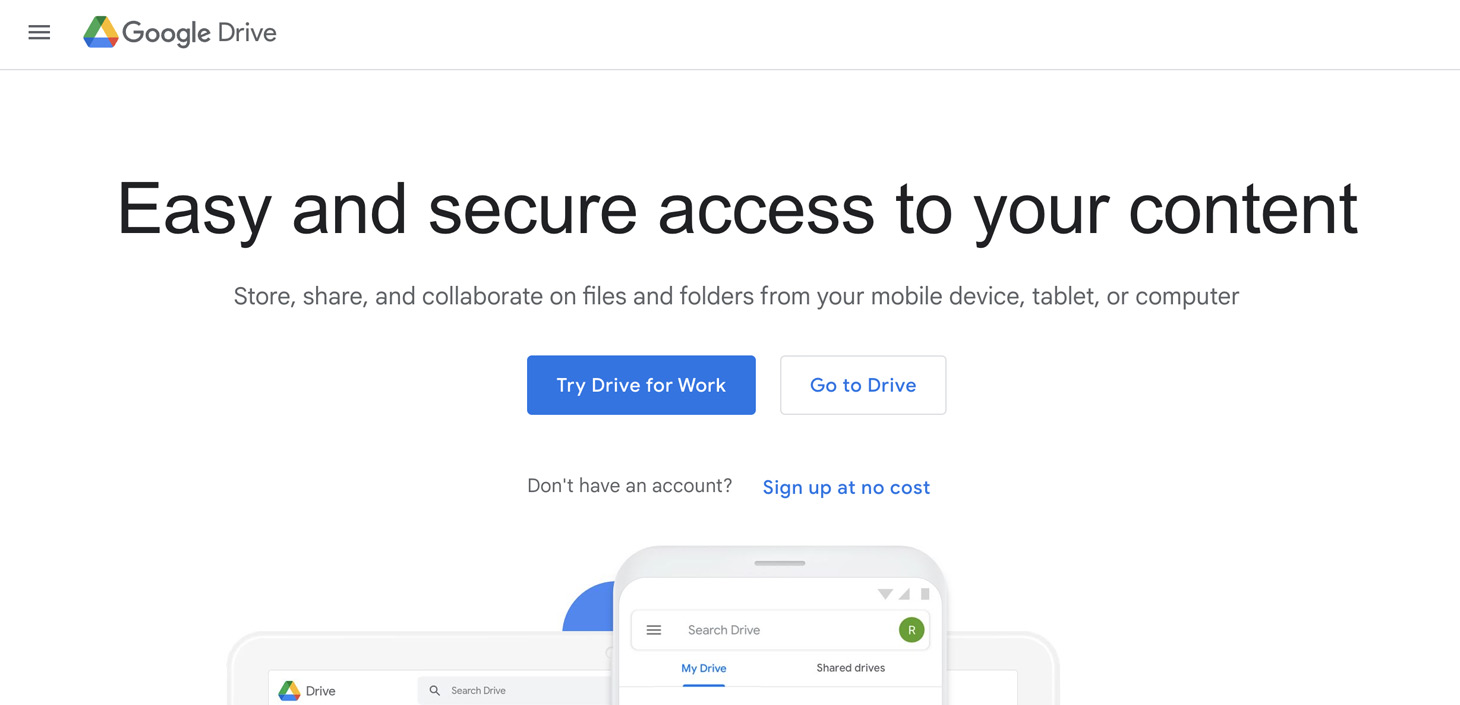
Under the umbrella of Google products is Google Drive. There is a free version which is good for personal use, and additionally, they have a number of paid plans with more business-focused features.
Google Drive key features
- File access from anywhere – with desktop, mobile, and web-based access for easy access to your files
- Integration with Google productivity tools – works well with Google Docs, Google Meet, and Gmail
- Chromebook compatibility – Google Drive is one of the only solutions that has a full suite of built-in Chromebook features
Google Drive pros
- Generous 15 GB of free storage
- Integrates well with other Google products, including Chromebook
- Built-in spamware, malware, and virus protection
Google Drive cons
- Company has bad track record of protecting user-privacy
- Limited business productivity features compared to Sync, Dropbox, or Box.com
- Confusing pricing and plan options that force you to purchase more than you need. Eg. Google One and Google Workspaces
Google Drive pricing
- Free – 15GB for free
- Basic – $1.99 per month for 100GB
- Standard – $2.99 per month for 200GB
- Premium – $9.99 per month for 2TB
- Business Starter – $6 per month/user for 30GB
- Business Standard – $12 per month/user for 2TB
- Business Plus – $18 per month/user for 5TB
- Enterprise – contact for pricing
6. Tresorit
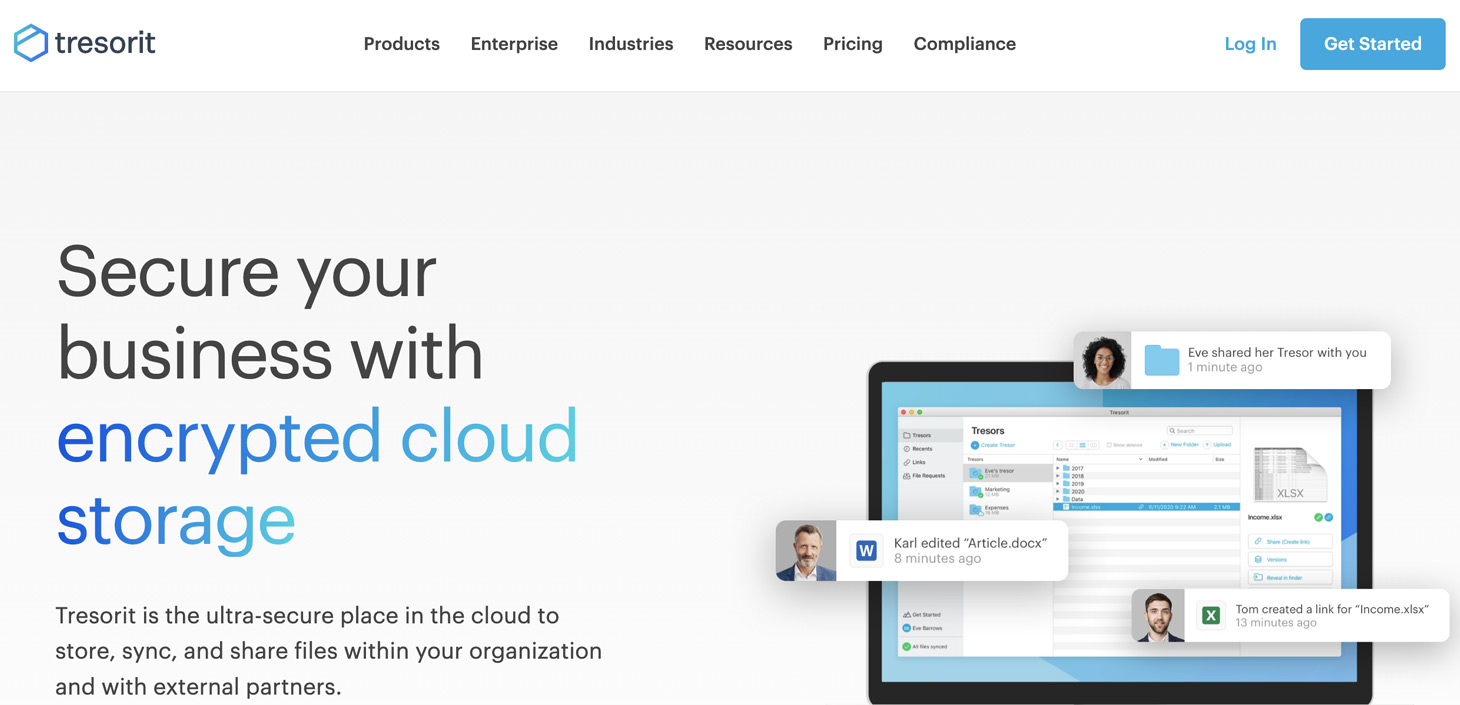
Tresorit is a cloud storage provider based in Switzerland with a focus on providing a secure way to store files with end-to-end encryption.
Tresorit key features
- File access from anywhere – with desktop, mobile, and web-based access for easy access to your files
- Integrations – AzureAD, Okta, and Active Directory support for larger businesses
- Custom branding – put your company logo on full display when sharing, perfect for building trust with clients and customers
- Strong encryption – protect your data from unauthorized access with end-to-end encrypted features, without the need of additional software or add-ons
Tresorit pros
- Strong encryption and data privacy compliance to keep your files secure
- Linux support
- Outlook plugin
Tresorit cons
- File sizes are limited, making Tresorit a deal breaker if you work with large files
- Confusing interface with a steep learning curve; what is a “Tresor”?
- Limited storage on paid plans, no unlimited storage options
- Expensive base pricing, and add-ons like Tresorit eSign cost more than the per-user base price
Tresorit pricing
- Basic – 3GB for free
- Personal – $11.99 per month for 1TB
- Professional – $27.49 per month for 4TB
- Business – $14.50 per month/user for 1TB
- Business Plus – $19.17 per month/user for 2TB
- Enterprise – $24 per month/user for custom storage
7. Internxt
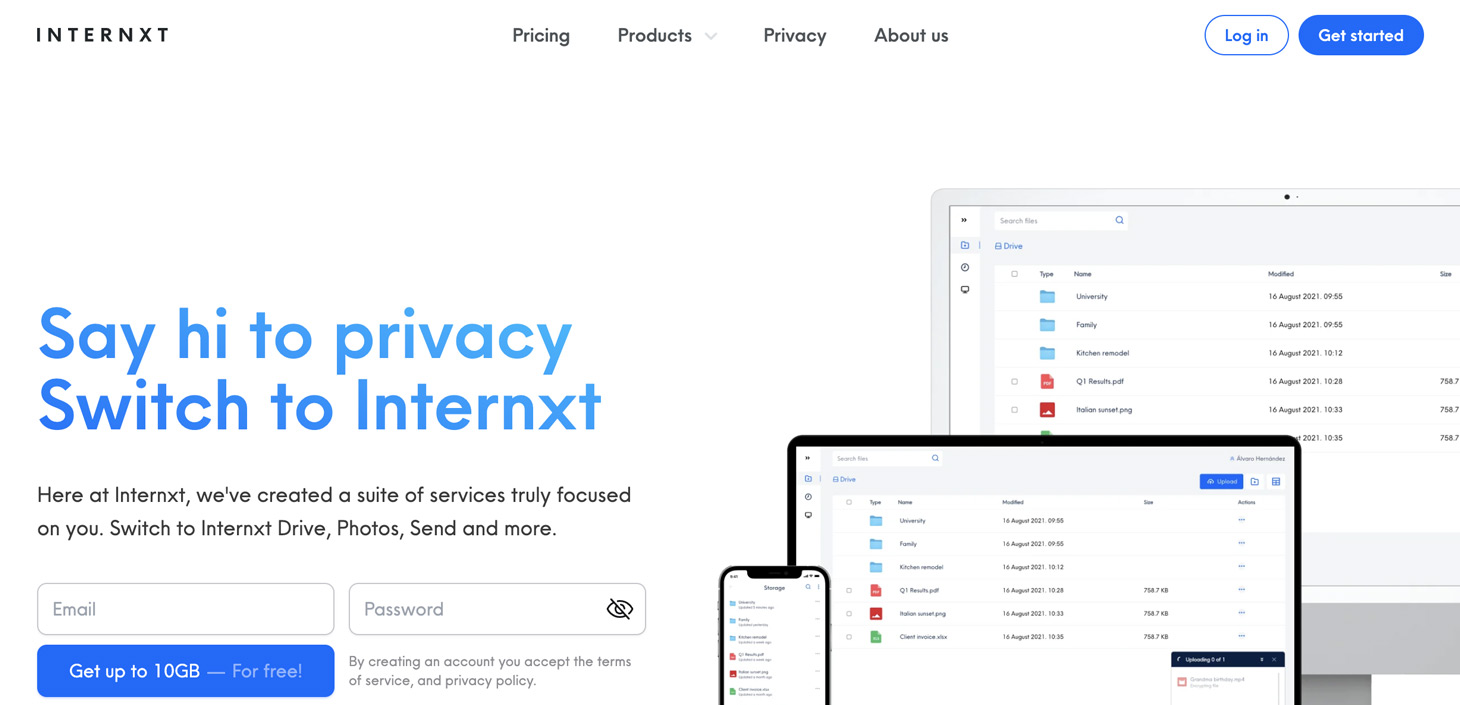
A relative newcomer to the cloud storage arena, Internxt is another solution that puts a focus on data privacy protection with end-to-end encryption, with features designed more for personal use, but less for business use.
Internxt key features
- File access from anywhere – with desktop, mobile, and web-based access for easy access to your files
- Strong encryption – Internxt helps protect your data from unauthorized access with end-to-end encrypted features, without the need for additional software or add-ons
- Photo storage – Internxt includes dedicated storage to keep photos organized
Internxt pros
- Strong encryption that protects your privacy
- Good customer service and active Reddit community
- Linux support
Internxt cons
- Limited business productivity features, not ideal for business use or collaboration
- 20 TB plan is extremely expensive
- Prices in Euros only
Internxt pricing
- Free – up to 10GB for free
- €0.89 per month for 20GB
- €3.49 per month for 200GB
- €8.99 per month for 2TB
- €3.49 per month/user for 200GB
- €8.99 per month/user for TB
- €93.99 per month/user for 20TB
8. Filen
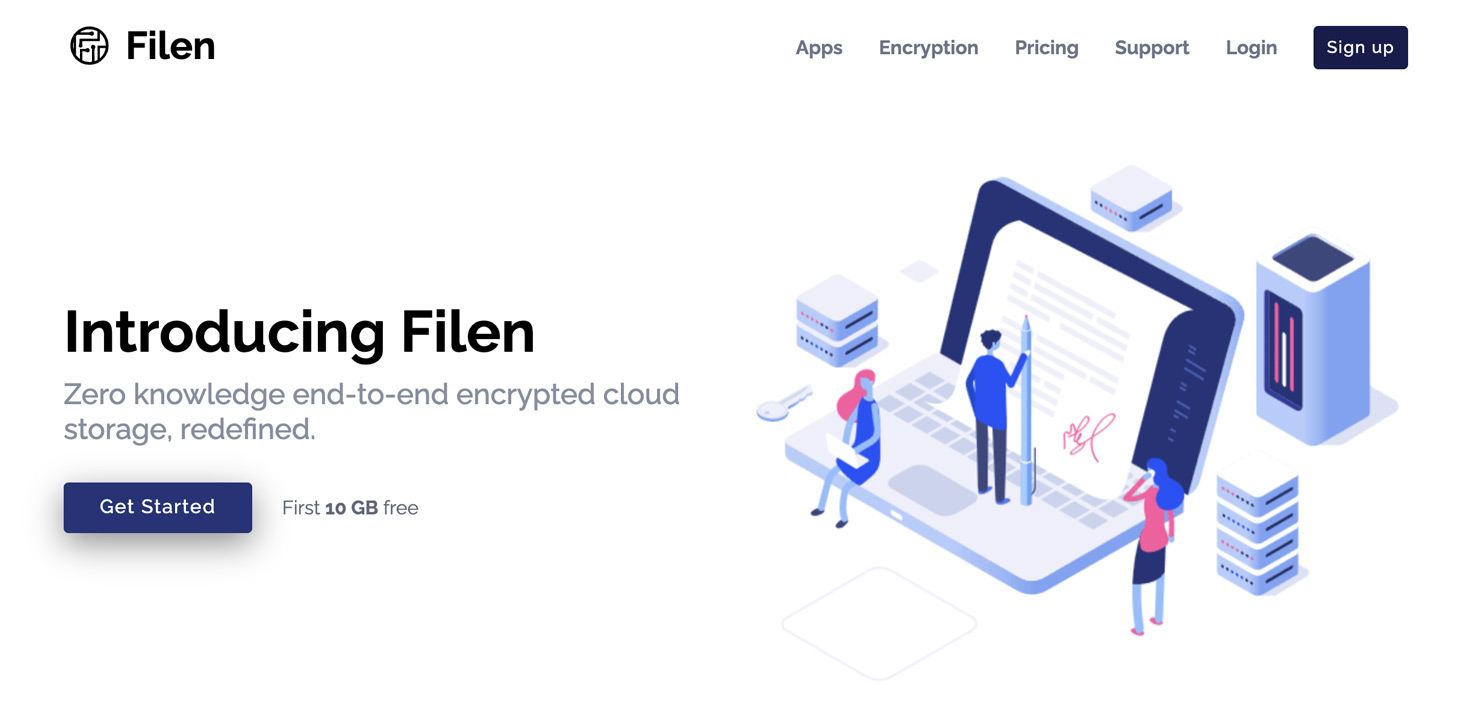
Filen describes their service as zero-knowledge, end-to-end encrypted cloud storage redefined. Filen is similar to Internxt in terms of features and their focus on personal use.
Filen key features
- File access from anywhere – with desktop, mobile, and web-based access
- Large file support – with advertised unlimited file sizes
- Document previews – preview documents before your download them
Filen pros
- Strong encryption that protects your privacy
- Linux support
- Unlimited bandwidth
Filen cons
- Many user reports of slow speeds
- Sparse feature set, not a good choice for business use-cases
- Limited support options, with very few how-to articles and guides
Filen pricing
- Free – 10GB for free
- Starter – €0.92 per month for 100GB
- Pro I – €3.99 per month for 500GB
- Pro II – €8.99 per month for 2TB
- Pro III – €17.99 per month for 5TB
9. Proton Drive
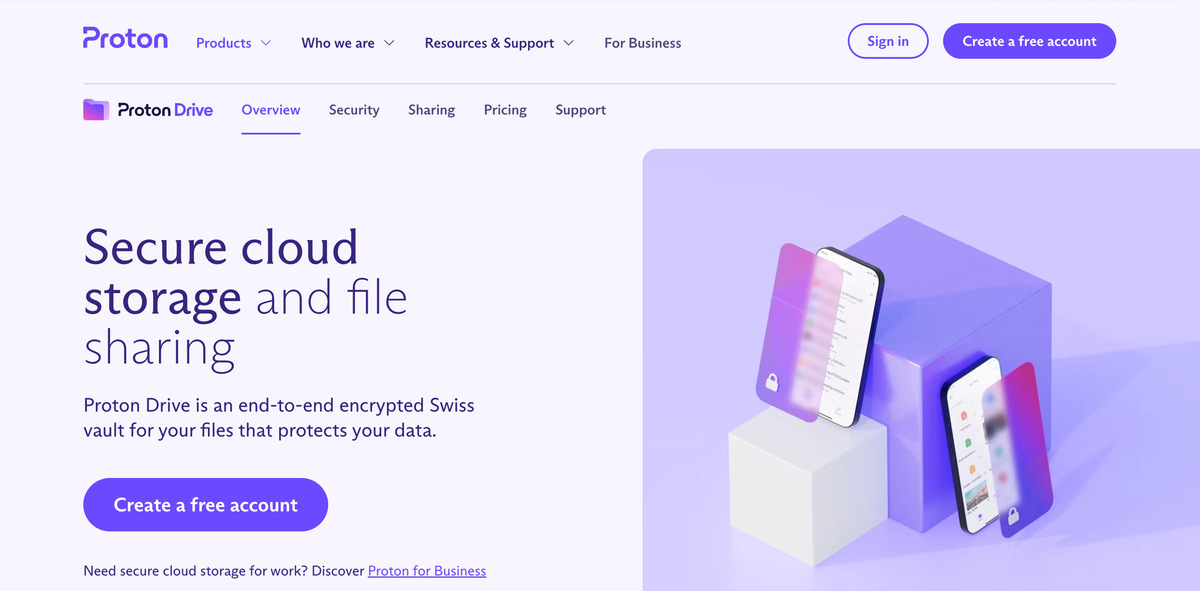
Proton Drive comes from the same company that created Proton Mail. This service offers web-based cloud storage with better privacy compared to Google Drive or Microsoft OneDrive.
Proton Drive key features
- Strong encryption – protect your data from unauthorized access with end-to-end encrypted features, without the need for additional software or add-ons
- Email included – an encrypted email address is included to help close the privacy loop
- Open source – anyone can verify that the cloud storage encryption works as described
Proton Drive pros
- Includes cloud storage and email
- No size limit on shared files
- Swiss privacy adds an additional layer of protection
Proton Drive cons
- No desktop or mobile apps
- No integrations with other software
- Very limited storage space, not ideal for larger data sets
Proton Drive pricing
- Proton Free – 1 GB for free
- Drive Plus – $3.99 per month for 200 GB
- Proton Unlimited – $9.99 per month for 500 GB
- Mail Essentials – $6.99 per month/person for 15 GB each
- Business – $10.99 per month/person for 500 GB each
- Enterprise – contact for details
10. Jottacloud
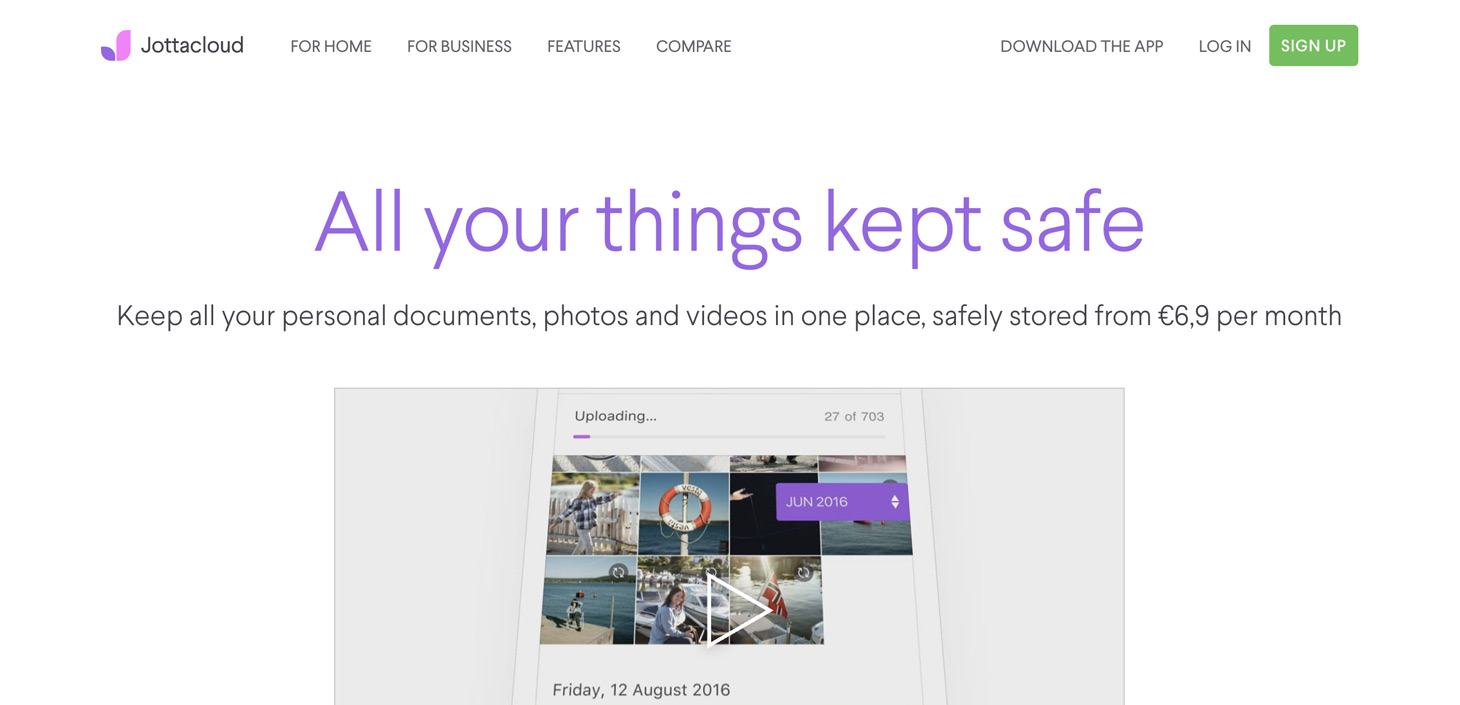
Last on this list is Jottacloud, a cloud storage solution with headquarters in Norway. Jottacloud offers plans for individuals, families, and businesses.
Jottacloud key features
- File access from anywhere – with desktop, mobile, and web-based access for easy access to your files
- Photo backup – Jottacloud includes dedicated storage to keep photos backed up and organized
- Bulk pricing for business users – businesses don’t pay separately for individual user licenses like other providers. Rather, businesses pay for a tiered amount of users
Jottacloud pros
- Unlimited user plan for larger businesses
- Zero emission, sustainable energy consumption
- Apple TV app
Jottacloud cons
- Business plans limited to 1 TB of storage
- Bulk pricing for business users means you’re likely to be oversubscribed
Jottacloud pricing
- Free – 5GB for free
- Personal – €9.90 per month for Unlimited storage space
- Home 1 – €6.90 per month for 1TB and up to 5 users
- Home 5 – €13.50 per month for 5TB and up to 5 users
- Home 10 – €59 per month for 10TB and up to 5 users
- Home 20 – €115 per month for 20TB and up to 5 users
- Business Free – 5GB for free for 2 users
- Business Small – €12 per month 1TB for 2 users
- Business Medium – €18 per month for 1TB for 10 users
- Business Large – €49 per month for 1TB for unlimited users

