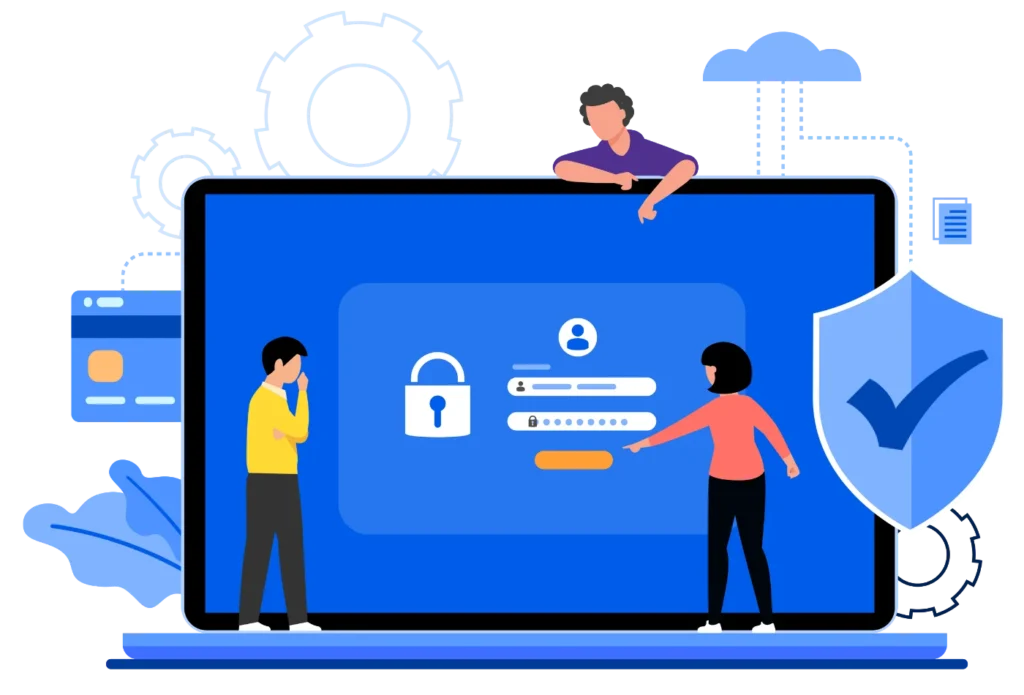In the age of digital transformation, data security is a top priority for both businesses and individuals. With cyber threats on the rise, finding reliable and secure ways to store and manage sensitive information has never been more critical. Enter cloud storage, a revolutionary technology that not only offers scalable and convenient data storage solutions but also significantly enhances data security. In this blog post, we’ll explore how cloud storage is redefining data security, the mechanisms behind its robust protection, and why businesses and individuals alike should trust the cloud with their sensitive data.
1. Introduction to Cloud Storage and Security Concerns
Cloud storage refers to the practice of storing data on remote servers that are accessed via the internet. Rather than keeping files on local devices like hard drives, users upload data to a cloud provider’s servers, where it is managed, stored, and secured.
However, with the rise in cloud adoption, many still question the security of their data in the cloud. Is cloud storage truly safe from hackers, data breaches, and loss? Let’s delve into the ways in which cloud storage actually enhances data security and why it’s often safer than traditional storage methods.
2. Encryption: The Foundation of Cloud Storage Security
Encryption is the cornerstone of cloud storage security. It ensures that data stored in the cloud is transformed into an unreadable format unless decrypted with the correct key. Here’s how encryption enhances cloud data security:
- In-Transit Encryption: When data is transferred from your device to the cloud, it’s vulnerable to interception. Cloud storage providers use in-transit encryption (often TLS or SSL encryption) to protect data during this vulnerable phase, ensuring that it cannot be intercepted or tampered with during transmission.
- At-Rest Encryption: Once your data is stored in the cloud, it remains encrypted at rest. This means that even if a hacker gains access to the physical servers, they cannot read or manipulate the stored data without the encryption key. Major cloud providers use advanced encryption standards such as AES-256, the same level of security used by governments and banks.
- End-to-End Encryption: Some cloud storage services also offer end-to-end encryption, ensuring that your data is encrypted on your device before it is sent to the cloud and remains encrypted throughout its lifecycle. This means that even the cloud storage provider cannot access your unencrypted data.
3. Redundancy and Data Backup: Safeguarding Against Data Loss
One of the greatest risks with traditional storage systems, such as hard drives or local servers, is data loss due to hardware failure, accidental deletion, or natural disasters. Cloud storage, however, provides multiple layers of protection against these risks.
- Redundant Data Storage: Cloud providers typically store multiple copies of your data across different locations, often in geographically distant data centers. This redundancy ensures that if one server or data center fails due to an outage or disaster, your data is still available from another location. This replication significantly reduces the chances of data loss.
- Automated Backup Systems: Cloud storage services often include automated backups, which means that your data is consistently saved, updated, and protected. This ensures that even if you accidentally delete a file or your local device fails, you can restore your data from the cloud.
- Disaster Recovery: With traditional storage, recovering from a disaster such as a fire or flood can take days or even weeks, depending on backup systems. Cloud storage offers near-instant disaster recovery solutions, allowing businesses to get back online quickly after an incident, minimizing downtime.
4. Access Controls and Authentication
One of the key elements of data security is ensuring that only authorized users have access to sensitive data. Cloud storage platforms offer robust access control mechanisms and authentication protocols to protect your data from unauthorized access.
- Role-Based Access Control (RBAC): With cloud storage, organizations can define different roles and permissions for users, ensuring that only authorized personnel can access certain files or perform specific actions. For example, an administrator might have full access to all data, while regular employees have restricted access to only the files they need for their work.
- Multi-Factor Authentication (MFA): Many cloud providers offer multi-factor authentication, requiring users to verify their identity using two or more forms of authentication (e.g., a password and a mobile verification code). This adds an extra layer of protection to your cloud storage account and makes it more difficult for unauthorized users to gain access.
- IP Whitelisting and Geolocation Restrictions: Some cloud services allow users to limit access to their accounts from specific IP addresses or geographic regions. This is particularly useful for businesses that want to restrict access to their data from specific locations or for individuals who frequently travel and want to control where their data can be accessed from.
5. Compliance and Regulatory Protection
Cloud storage providers are subject to strict industry regulations and standards to ensure they provide a high level of data security. These regulations are especially important for businesses in highly regulated industries such as healthcare, finance, and government sectors.
- Compliance Certifications: Leading cloud storage providers undergo rigorous third-party audits to meet various compliance standards, including GDPR (General Data Protection Regulation), HIPAA (Health Insurance Portability and Accountability Act), and SOC 2 (System and Organization Controls). These certifications ensure that the cloud provider follows industry best practices to protect user data.
- Data Sovereignty: With cloud storage, data sovereignty can be managed more effectively, allowing businesses to control where their data is stored geographically. Some cloud providers offer options to store data in specific regions to comply with local laws and regulations regarding data storage and transfer.
- Audit Logs: Cloud providers also offer comprehensive audit logs, tracking who accesses data and when, ensuring that all actions taken on the system are monitored and recorded. This is essential for maintaining transparency and complying with data security standards.
6. AI and Machine Learning for Threat Detection
Many cloud storage platforms use artificial intelligence (AI) and machine learning (ML) algorithms to detect and mitigate security threats in real-time. These technologies help cloud providers monitor user activity, flagging any suspicious behavior or potential breaches before they escalate.
- Real-Time Monitoring: AI and ML tools enable cloud providers to monitor traffic and access patterns in real-time. If the system detects unusual behavior, such as a large data download from an unknown IP address or access from an unrecognized device, it can trigger alerts or take automated action to block the activity.
- Threat Intelligence: Cloud storage providers have access to global threat intelligence, allowing them to stay ahead of new and emerging cyber threats. This enables them to apply security patches, detect malware, and block attacks before they impact users.
- Anomaly Detection: ML-powered systems can also analyze user behavior over time to detect anomalies. For example, if a user who typically accesses files during work hours suddenly tries to access the system at 3 a.m., the cloud provider might flag the activity as suspicious and require additional verification steps.
7. Shared Responsibility Model: Balancing User and Provider Roles
While cloud storage providers offer robust security measures, it’s important to remember that data security is a shared responsibility between the provider and the user. Understanding your role in securing your cloud data is critical to fully protecting it.
- Cloud Provider’s Responsibilities: The cloud provider is responsible for securing the underlying infrastructure, including the servers, networks, and physical data centers. They also manage encryption, access controls, and compliance with industry regulations.
- User’s Responsibilities: Users are responsible for managing the security of their accounts and the data they store in the cloud. This includes setting strong passwords, enabling multi-factor authentication, managing access controls, and regularly reviewing security settings. It’s also important for users to ensure their data is properly encrypted before uploading it to the cloud, especially for sensitive or personal information.
By understanding the shared responsibility model, users can take proactive steps to enhance their own data security while benefiting from the advanced protections offered by cloud storage providers.
8. The Future of Cloud Storage and Data Security
As technology evolves, so too will cloud storage and its security measures. The future of cloud storage security will likely see the integration of even more advanced technologies such as blockchain, quantum encryption, and zero-trust architectures.
- Blockchain for Data Integrity: Blockchain technology can enhance data security in cloud storage by providing a decentralized and immutable ledger that verifies and records all transactions. This would make it nearly impossible for hackers to tamper with stored data or forge records.
- Quantum Encryption: As quantum computing becomes more advanced, cloud providers will likely adopt quantum encryption techniques that are significantly more secure than current encryption methods. Quantum encryption promises unbreakable security, making it a promising tool for future-proofing cloud storage.
- Zero-Trust Architecture: The zero-trust model is gaining popularity in cloud security. Under this model, no user or device is automatically trusted, even if they are inside the network. Every access request is fully authenticated, authorized, and encrypted before being granted. Cloud providers are likely to adopt zero-trust principles more widely to ensure maximum security.
9. Conclusion: Trusting Cloud Storage with Your Data Security
Cloud storage has evolved into one of the most secure ways to store and manage data. With strong encryption protocols, redundancy, access controls, compliance certifications, and AI-powered threat detection, it offers security levels that far surpass traditional storage methods. While no system is completely invulnerable, cloud storage significantly enhances data security and provides users with the tools and confidence to store their most sensitive information safely.
As technology continues to advance, cloud storage security will only get better. Whether you’re an individual seeking to protect personal files or a business looking to safeguard valuable corporate data, choosing a trusted cloud storage provider like Crypted Baby can give you peace of mind knowing your data is secure.