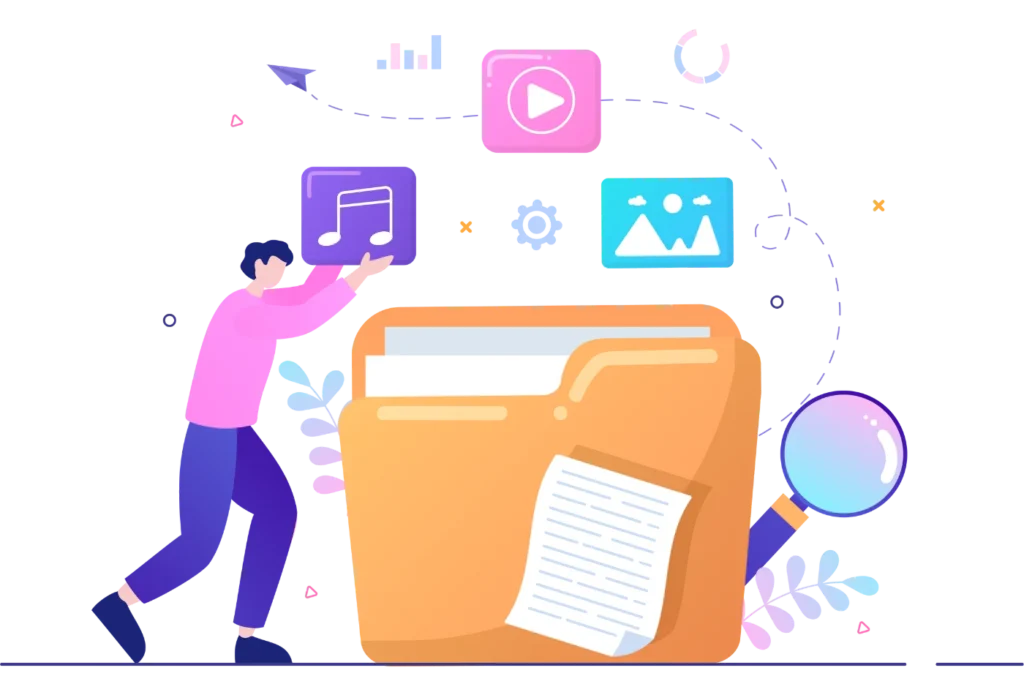As the volume of digital data continues to grow, managing and organizing files has become an essential task for both individuals and businesses. With the rise of cloud storage, people now have access to virtually limitless storage space, offering a convenient and flexible way to store, access, and share files. However, with this abundance of space comes the challenge of staying organized.
A cluttered cloud storage system can lead to confusion, lost files, and wasted time, especially when files are shared across teams. To maximize the benefits of cloud storage, it’s essential to adopt best practices for organizing your files. In this blog post, we’ll explore actionable tips and strategies that will help you keep your cloud storage neat, accessible, and efficient.
1. Understanding the Importance of Organizing Cloud Storage
Cloud storage provides an easy way to store and access data from anywhere, on any device, at any time. While the advantages of cloud storage are vast, they can be quickly diminished if your files aren’t well organized. Imagine trying to find a critical business document in a disorganized folder filled with hundreds of similarly named files. That’s a time-consuming, frustrating, and unproductive scenario.
By keeping your cloud storage well-organized, you can:
- Increase productivity: When files are easy to find, you save time and improve workflow efficiency.
- Improve collaboration: For teams, having a clear organizational structure allows everyone to access, edit, and share files without confusion.
- Ensure data security: A well-organized cloud storage system makes it easier to manage permissions and keep sensitive data secure.
- Prevent data loss: With an organized system, you reduce the chances of accidentally misplacing or deleting important files.
Let’s dive into some best practices for organizing your cloud storage to make the most of its benefits.
2. Create a Logical Folder Structure
The foundation of a well-organized cloud storage system is a logical and intuitive folder structure. This means organizing your files into categories or hierarchies that make sense to you, your team, or your business.
- Start with Broad Categories: Begin by creating broad top-level folders based on categories relevant to your work. For businesses, this might include departments like “Marketing,” “Finance,” and “Operations.” For personal use, categories could include “Work,” “Personal,” or “Photos.”
- Break Down into Subfolders: Within each top-level folder, create subfolders to further organize files. For example, within a “Marketing” folder, you might create subfolders like “Campaigns,” “Social Media,” and “Content.” Breaking down large categories into smaller, manageable subfolders makes it easier to locate specific files.
- Use Consistent Naming Conventions: Consistency is key when naming folders and subfolders. A clear and uniform naming structure will help you (and your team) quickly identify and locate files. Stick to a common naming convention, whether it’s by project, date, or department.
- Avoid Over-Nesting: While it’s important to create subfolders, avoid creating too many layers of folders. Over-nesting makes it harder to find files as you’ll have to click through multiple folders to access what you need. Aim for simplicity while maintaining enough detail to keep things organized.
3. Use Descriptive and Consistent File Names
Descriptive and consistent file naming is one of the simplest yet most effective ways to keep your cloud storage organized. With clear and concise file names, you can easily identify the contents of a file without opening it.
- Be Specific: Rather than naming a file “Report.docx,” opt for something more descriptive like “2024-Q1-Financial-Report.docx.” This way, you know exactly what the file contains and when it was created.
- Use Dates: Adding dates to your file names is a great way to keep track of versions and identify the most up-to-date files. For instance, “MeetingNotes_2024_10_08.docx” is far more useful than “MeetingNotes.docx.”
- Maintain Naming Consistency: Create a naming convention and stick to it. Decide whether you’ll use underscores, hyphens, or spaces between words and how you’ll format dates (e.g., YYYY-MM-DD or DD-MM-YYYY). Consistent naming not only makes files easier to find but also looks more professional.
- Avoid Generic Terms: Stay away from generic terms like “Final,” “Draft,” or “Version2.” These can become confusing, especially when you end up with multiple “Final” versions of the same document. If necessary, include specific version numbers or dates in the file name (e.g., “ProjectProposal_V1_2024_10_08.docx”).
4. Implement File Tagging or Labeling
Many cloud storage platforms, such as Google Drive and Dropbox, offer the ability to tag or label files. Tagging adds another layer of organization, allowing you to group related files across different folders or categories. Here’s how to effectively use tagging:
- Create Relevant Tags: Use tags based on themes, projects, or content types. For example, tags like “Invoice,” “Proposal,” or “HR” can help you quickly locate related documents without having to dig through folders.
- Use Color-Coding: If your cloud storage platform allows for color-coded tags, use colors to visually differentiate between different categories. For example, you could assign blue for financial documents, green for marketing materials, and red for urgent files.
- Tag Consistently: As with naming conventions, it’s important to use tags consistently. Create a list of tags that everyone on your team can use, ensuring uniformity across all files.
5. Establish Version Control
Version control is crucial when multiple people are working on the same document, especially for businesses. Without proper versioning, it’s easy to lose track of changes or revert to an old version by mistake. Here are ways to implement version control in your cloud storage:
- Save Versions by Date: If your cloud storage system doesn’t automatically track versions, save different versions of a file with the date in the file name (e.g., “ProjectProposal_V2_2024_10_08.docx”). This helps you quickly identify which version is the most recent.
- Leverage Built-In Version History: Many cloud storage platforms have built-in version history features. Google Drive, for instance, lets you view and restore previous versions of a file. Take advantage of this feature to avoid cluttering your folders with multiple versions of the same file.
- Archive Old Versions: Once a project is complete, consider archiving older versions of files rather than keeping them in the main working folder. This helps declutter the workspace while still preserving important versions for future reference.
6. Regularly Clean and Maintain Your Cloud Storage
Just like your physical workspace, your cloud storage needs regular cleaning and maintenance to stay organized. Over time, unused files and folders can accumulate, leading to unnecessary clutter. Here are a few ways to keep your storage tidy:
- Review Files Regularly: Set a schedule to review and clean up your cloud storage. Depending on how frequently you use it, this could be once a month, quarterly, or annually. Delete old files that are no longer relevant or archive them if they need to be retained.
- Archive Inactive Projects: For completed projects, consider moving them to an “Archive” folder or subfolder. This keeps your active working folders uncluttered while still preserving older files for future reference.
- Purge Duplicates: Duplicate files can take up valuable storage space and make it difficult to find the right version. Use a duplicate file finder (if available) to locate and remove unnecessary duplicates.
- Set Retention Policies: If you’re working in a team or business setting, set retention policies for how long files should be kept before they’re archived or deleted. This prevents cloud storage from becoming overloaded with outdated or irrelevant files.
7. Utilize Search Features Effectively
Cloud storage platforms come with robust search features that make it easy to locate files. By leveraging these tools, you can find specific files even if your organization isn’t perfect. Here’s how to optimize your search:
- Use Keywords: Be sure to use specific keywords when searching for a file. Most cloud storage platforms index file names and sometimes file contents, making it easy to locate the document you need.
- Filter by Date or File Type: If you can’t remember the exact name of a file, filter your search by date range or file type (e.g., “PDF” or “Spreadsheet”). This narrows down the results and speeds up your search process.
- Tag Searches: If you’ve implemented a tagging system, you can search using tags or labels to quickly locate relevant files across multiple folders.
8. Manage Permissions and Access Controls
For businesses or collaborative environments, managing who has access to what files is a critical part of cloud storage organization. Without proper access controls, sensitive information can end up in the wrong hands, leading to security risks or accidental deletions.
- Assign User Roles: Cloud storage platforms allow you to assign roles with different levels of access. For example, you can give managers full access to folders while granting read-only access to others. This ensures that only authorized personnel can edit or delete important files.
- Audit Access Regularly: Periodically review who has access to which folders and files, and revoke access for users who no longer need it. This keeps your data secure and ensures that only the necessary people can view or edit files.
- Limit Public Sharing: Avoid using public links for sensitive documents. Instead, share files directly with specific users and assign appropriate permissions. This reduces the risk of unauthorized access to critical information.
Conclusion
A well-organized cloud storage system can significantly improve your productivity, collaboration, and data security. By implementing best practices like creating a logical folder structure, using consistent naming conventions, tagging files, managing permissions, and regularly cleaning up, you can maintain an efficient and streamlined digital workspace.
Whether you’re using cloud storage for personal or business purposes, these strategies will help ensure that your files are always easy to find, securely stored, and efficiently managed. Keep your digital life organized, and you’ll reap the benefits of cloud storage to its fullest potential!